This feature is optional. If you’d rather not use the categorisation reporting, you can leave the column blank – it won’t affect the calculations in anyway
If you want to see how much your business has spent through the year, you can now categorise expenses as you add them to the Malgra Spreadsheet.
When entering your expense, simply select from the drop down box which category the expense relates to.
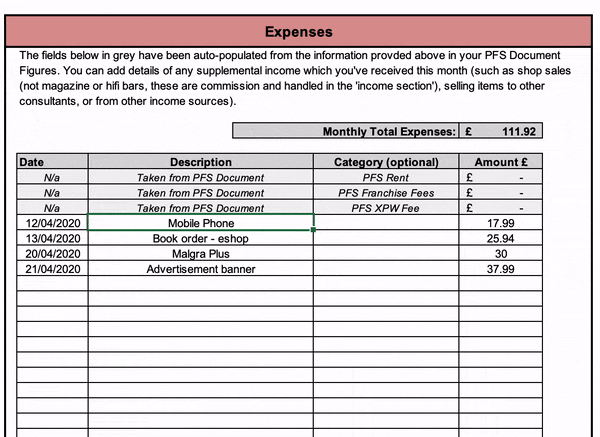
List of available categories
| Categories | Examples |
| Communications | Mobile, Phone, Broadband costs |
| Equipment | iPad, Mobile Phone, Card Reader |
| Financial | Charges for bank, Interest |
| Office | Stationery, pens, paper, etc |
| Promotional | Advertisements, leaflets, etc |
| Stock (eShop) | Recipe Books, tools, eshop items |
| Subscription | Malgra Charges, Office365, Zoom |
| Travel | Train tickets, parking, bus |
| Other | Items not listed above |
Reporting on Categories
Within your Annual Report, you’ll find a section dedicated to your categories, with a summary of items from through the financial year. These are totalled up throughout the year, so that you can see how much you’ve spent on each item.
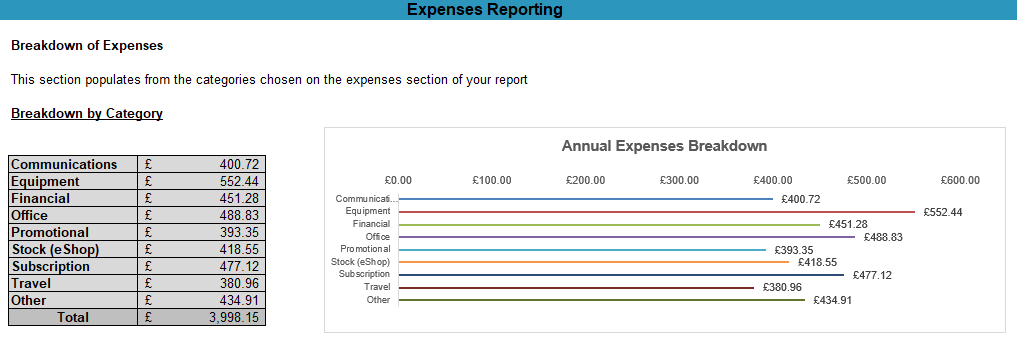
In this example, Equipment is the highest value.