Our instalment payment plan allows you to spread the cost of your package over a set period of time, providing you with additional flexibility.
Payment plans are available for the current financial year, and on Advanced and Premium services.
Find out more about our Availability of Services Cycle.
Manage an existing Payment Plan
To view your subscription, click the payment on your ‘Packages/Services’ page within your account by clicking the transaction reference number. In the example below, this is the blue #XX12345 number.
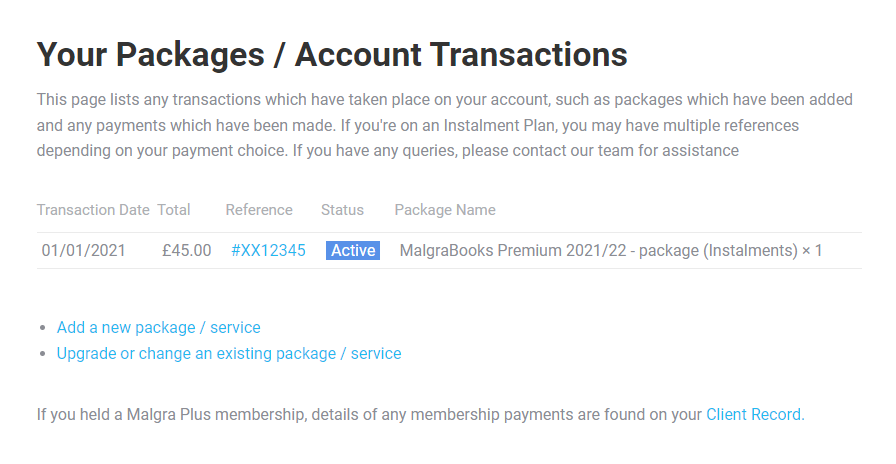
You’ll then be presented with further details of the recent payment. To access the subscription details, click ‘view’ next to the item in the ‘related subscriptions‘ section.
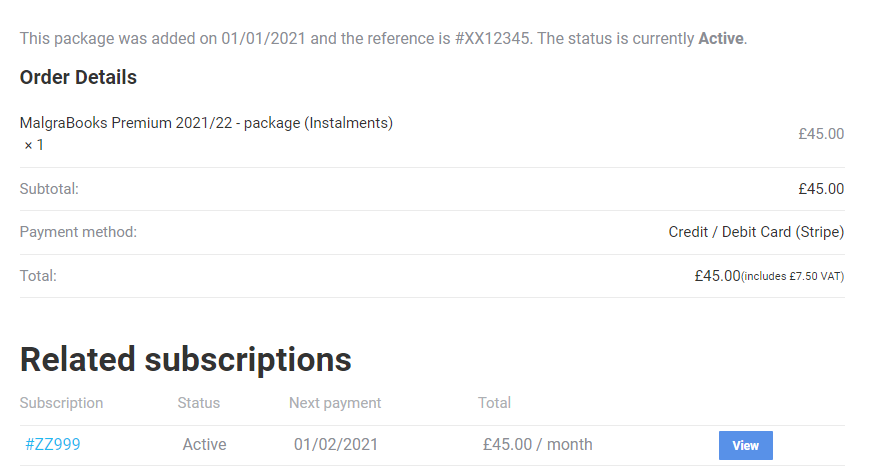
From the subscription screen, you’ll be provided with a number of options as below.
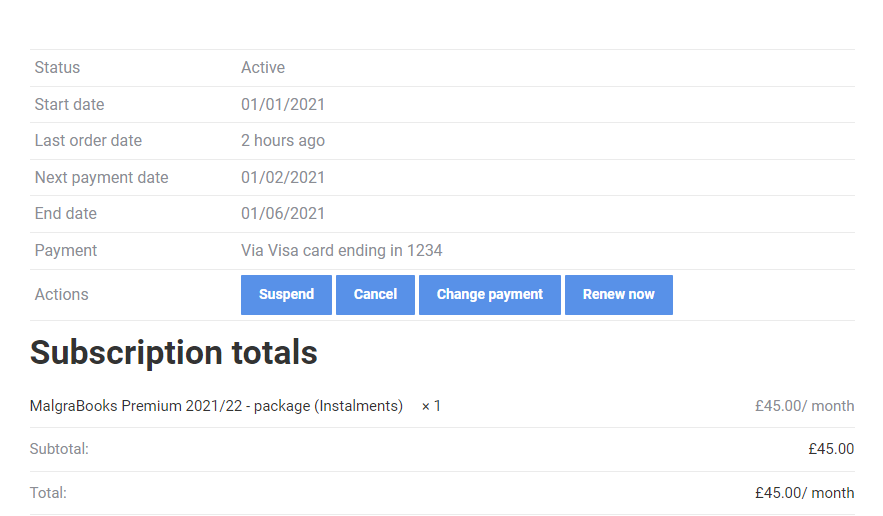
Depending on your current status, you’ll have different options available, however the below summarises which each option provides.
Suspend
If you see this option, you can suspend your payment by 1 billing cycle (usually 1 calendar month) which will allow you to suspend the next payment and continue as normal from the following month. If you need further suspensions, please contact us.
Change Payment
You can update the payment card used for this subscription
Renew Now
If you’d prefer, you can pay the next instalment straight away instead of the automatic payment being taken.
Cancel
This will cancel the subscription. If this is chosen, you’ll be sent an invoice to cover any remaining payments which are due for your account.